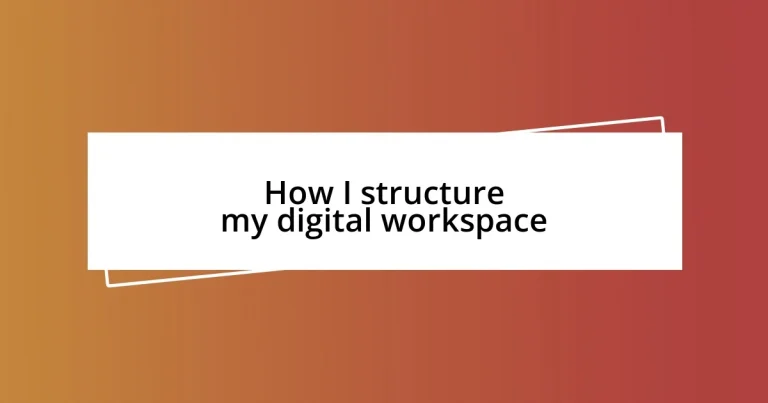Key takeaways:
- Regularly assess and streamline your digital workspace to enhance focus and reduce distractions, including performing monthly audits and decluttering files.
- Select core productivity tools based on usability, integration, and functionality, ensuring they support your workflow and bring joy to your tasks.
- Implement a task management system that suits your style, utilizing methods like Kanban for visual clarity and regular reviews to celebrate progress and maintain organization.

Assessing your workspace needs
When I first started organizing my digital workspace, I realized that the clutter on my screen often mirrored the chaos in my mind. Have you ever felt overwhelmed by the sheer number of tabs and files? By taking a moment to reflect on what truly matters in your workflow, you can identify which tools and documents are essential and which can be archived or removed entirely.
Asking myself, “What tasks require my immediate focus?” helped me prioritize my digital tools. I found that some applications I thought were must-haves were, in fact, distractions. By streamlining my workspace to cater to my most significant responsibilities, I felt an immediate sense of relief. Isn’t it liberating to let go of the unnecessary?
I also learned that my workspace needed to adapt with my evolving projects. I now conduct a monthly ‘workspace audit’ where I evaluate my needs and make adjustments accordingly. How do you currently assess your workspace? This practice not only keeps me organized but also helps me stay motivated and engaged with my work.

Choosing the right tools
Choosing the right tools can transform your digital workspace into a hub of productivity and creativity. I vividly recall the early days when I equated having multiple applications with being organized. In reality, I often found myself bouncing from one app to another, frustrated and losing precious time. When I narrowed my choices down to a few core tools that met specific needs, I noticed a significant boost in my efficiency.
Consider these key factors when selecting the right tools for your workspace:
- Usability: Choose tools that are intuitive and match your workflow.
- Integration: Look for applications that seamlessly connect with each other, reducing friction.
- Functionality: Identify tools that address your unique tasks—there’s no one-size-fits-all.
- Support and Resources: Opt for solutions that offer reliable tech support and plenty of learning resources.
- Budget: Evaluate cost versus benefit; sometimes free tools can be just as effective.
Reflecting on my journey, I realized that the right tools should not only enhance productivity but also bring joy to my tasks. Every time I check off a project using my go-to applications, I feel accomplished, as if I’ve mastered my digital space. What tools resonate with you?

Organizing digital files efficiently
Efficiently organizing digital files is essential for maintaining clarity and focus. Personally, I’ve developed a habit of categorizing files into broad folders first, such as “Projects,” “References,” and “Completed.” Within these folders, I create subfolders to house related documents, which keeps everything neatly organized. This structure not only saves me time when searching for files but also provides a sense of control over my workspace. Have you tried something similar?
One of my favorite tricks is using a consistent naming convention for files. For instance, I start with the date (in YYYY-MM-DD format), followed by a brief title that describes the document’s content. This method instantly gives context and helps in sorting files chronologically. There’s something satisfying about seeing a well-ordered list of files that is both functional and aesthetically pleasing. Have you ever experienced the relief of finding exactly what you need without digging through layers of disarray?
I also recommend leveraging cloud storage solutions for easier access across devices. When I switched to an organized cloud system, where I could not only back up my files but also share them effortlessly, it transformed my workflow. It eliminated the anxiety of losing important documents and meant I was always just a few clicks away from what I needed. Isn’t it wonderful how digital organization can foster a sense of peace in our busy lives?
| Method | Description |
|---|---|
| Main Folders | Broad categories like Projects, References, and Completed to keep files organized naturally. |
| Naming Convention | Using YYYY-MM-DD format followed by a relevant title for quick identification and sorting. |
| Cloud Storage | Storing files online allows for easy access and sharing, plus reduces the risk of losing documents. |
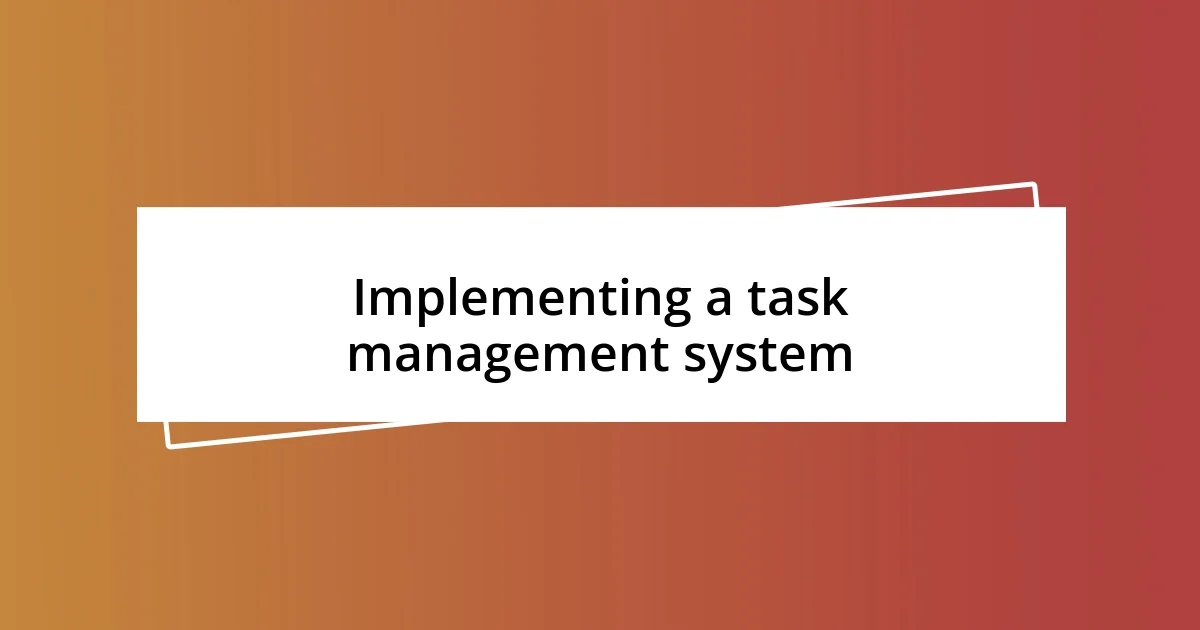
Implementing a task management system
Implementing a robust task management system is one of the best choices I’ve made for staying organized. When I first explored various systems, I felt overwhelmed by the options. However, I soon realized the importance of finding a method that genuinely resonates with my working style. For me, the key was simplicity—tasks should be easy to categorize and prioritize, allowing me to focus on what truly matters each day. How do you like to manage your tasks?
One approach I’ve embraced is the Kanban method. As a visual learner, seeing my tasks move from “To Do” to “In Progress” to “Completed” gives me both clarity and motivation. I still remember the thrill of shifting my first task to the “Completed” column; it felt like a mini celebration! Incorporating this visual aspect not only keeps my tasks manageable but also provides a sense of progress. Have you tried using a visual board before?
Equally important is the time I dedicate to reviewing my tasks regularly. Initially, I set aside five minutes at the end of each day to evaluate what I accomplished and what I’ll tackle tomorrow. This brief moment of reflection has not only kept me accountable but has also allowed me to celebrate small wins. It’s amazing how these little rituals can shift your mindset from chaos to confidence. How often do you take time to reflect on your progress?
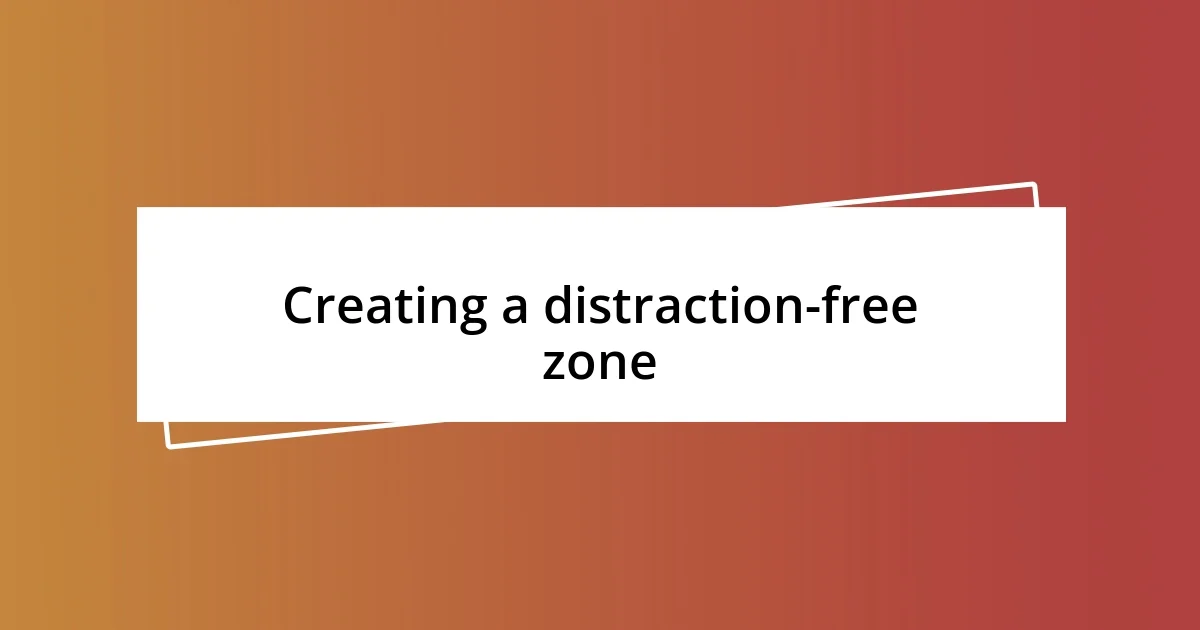
Creating a distraction-free zone
Creating a distraction-free zone has become a vital part of my digital workspace. I realized that clutter, both physical and digital, can easily divert my attention. For example, I used to have notifications popping up for every email and app, and it was overwhelming. Once I turned off non-essential notifications, I felt an immediate release—like finally being able to breathe after holding my breath. Have you ever felt that clarity wash over you when distractions fade away?
Another essential step in my journey was selecting the right tools that align with my style. Initially, I was drawn to flashy software with all the bells and whistles, but it only led to more confusion. When I opted for minimalist apps that serve a single purpose, I discovered how easy it is to maintain focus. It’s fascinating how simplicity can enhance productivity, don’t you think?
I’ve also made it a habit to designate specific times for deep work, free from distractions. For instance, I block out the first hour of my workday solely for critical tasks—my “power hour.” During this time, I make it a point to turn off my internet, except for necessary sites. The deep concentration I experience during these moments is transformative; it’s as if I’m tapping into an entirely different dimension of focus. What does your ideal distraction-free time look like?
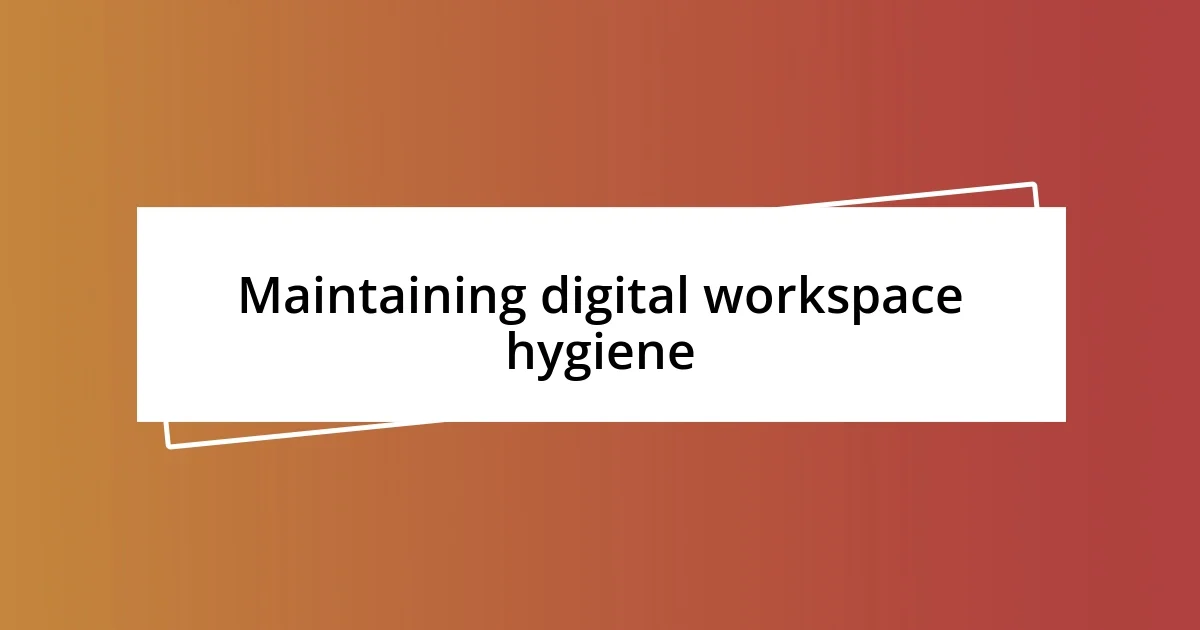
Maintaining digital workspace hygiene
Maintaining digital workspace hygiene is a habit I’ve cultivated over time, and it’s made a significant difference in my productivity. A few years ago, I used to let files pile up on my desktop and invitations clutter my calendar. The chaos was not just visual; it felt like mental static. Now, I set aside a few minutes each week to declutter my digital space. Trust me, deleting old files and organizing documents into neatly labeled folders is surprisingly therapeutic. Have you ever experienced that refreshing feeling after tidying up your digital environment?
One strategy I employ is a strict naming convention for files. When I first started, I was guilty of vague titles that made it hard to locate anything later. Adopting a clear and consistent system has saved me countless hours of searching. I can’t tell you how satisfying it is to find exactly what I need in seconds. Plus, knowing that everything is in its right place brings a sense of calm that enhances my creativity. How often do you find yourself lost in a sea of unorganized files?
I’ve also learned the value of regular software updates. Initially, I would postpone these updates, thinking they were an annoyance. However, I soon realized that keeping my software up to date not only improves functionality but also enhances security. The last time I ignored an update, I faced a frustrating glitch that caused a major slowdown in my work. Since then, I treat updates as non-negotiable appointments on my calendar. Have you ever been caught off guard by a software issue that could have been avoided?
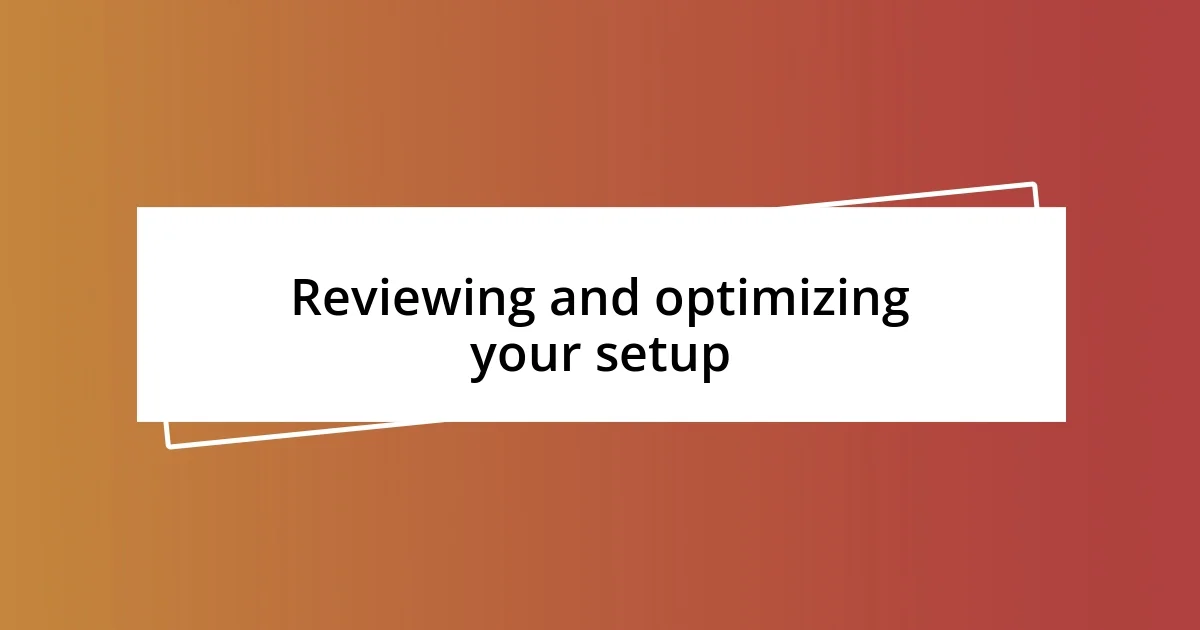
Reviewing and optimizing your setup
Reviewing and optimizing my digital workspace is an ongoing practice that I truly enjoy. Each month, I take a dedicated moment to assess what’s working and what needs adjustment. Recently, I noticed my task management app was becoming overwhelming with too many projects lingering on my list. By archiving completed tasks and breaking down larger projects into smaller, actionable steps, I felt an immediate weight lifted off my shoulders. Have you ever experienced that freedom in clarity when seeing fewer items on your to-do list?
As I fine-tune my setup, I also pay attention to my ergonomic arrangement. It dawned on me not long ago that my chair was causing discomfort during long work sessions. So, I decided to invest in an adjustable chair that promotes better posture. After making the switch, I felt a difference in my energy levels and concentration. Isn’t it amazing how something like a chair can impact your productivity?
Regularly revisiting my workspace layout has been incredibly rewarding. I switch up the arrangement occasionally, and it feels like a breath of fresh air each time. Just last week, I repositioned my monitor to eye level, which has notably reduced my eye strain. It’s intriguing how small changes in your environment can yield significant effects. What subtle tweaks have you made that transformed your workspace?