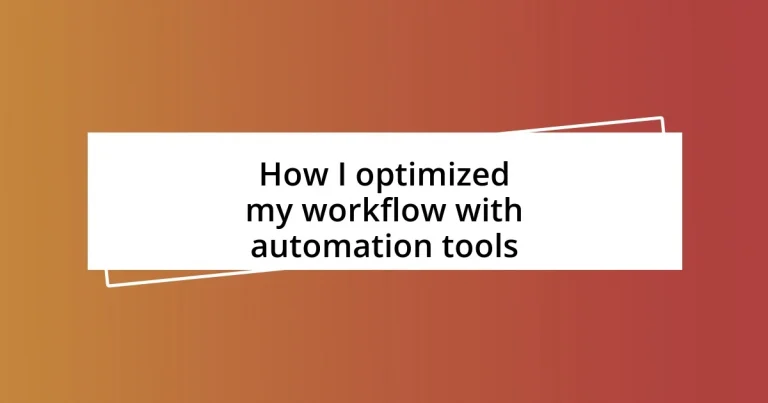Key takeaways:
- Identifying and automating repetitive tasks significantly reduces stress and frees up time for more meaningful work.
- Choosing the right automation tools involves assessing user experience, scalability, and specific workflow needs to enhance productivity.
- Continuously refining automated processes and sharing successes fosters collaboration and innovation within teams.
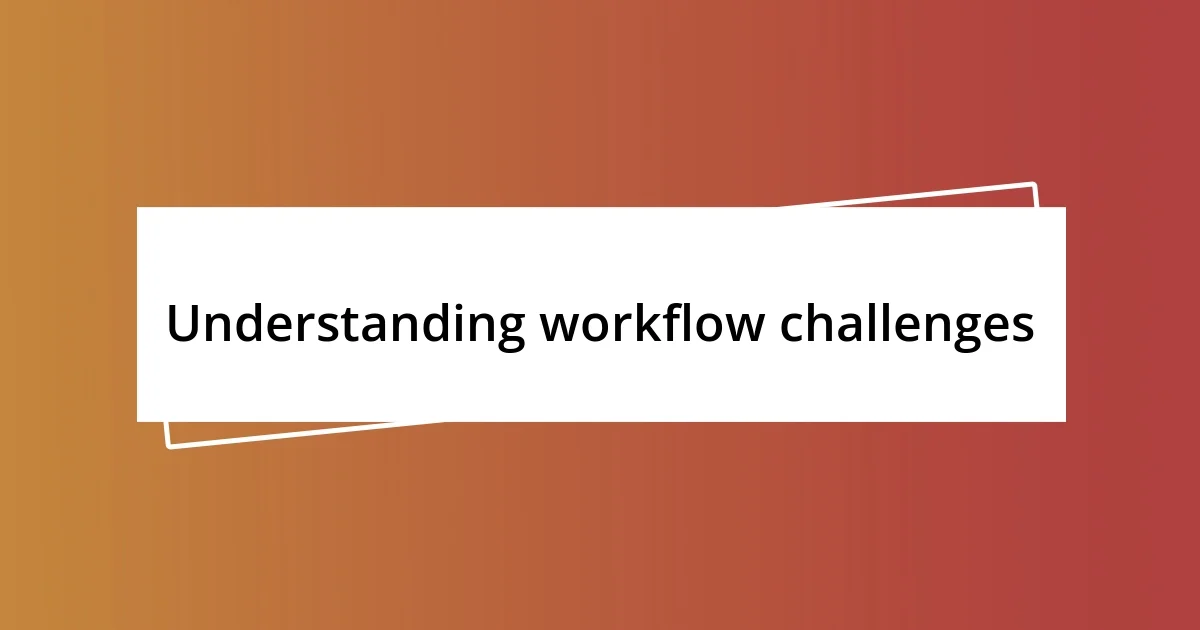
Understanding workflow challenges
Every day, I grappled with the mounting pressure of deadlines and tasks that seemed to multiply overnight. It made me wonder: how many of you have felt the weight of an overflowing inbox? I found myself constantly firefighting, which led to feelings of frustration and overwhelm.
One memorable incident was when I lost an entire day trying to track down a document that had been shuffled between emails and folders. It hit me hard—I realized that inadequate organization was not just a minor inconvenience; it was a significant workflow challenge. Reflecting on this, I started to ask myself, “How much time am I truly wasting on retrieval and coordination instead of focusing on what really matters?”
These workflow challenges aren’t unique to any one person; they affect us all in different ways. I often think about how many opportunities I potentially missed because of inefficient practices. It’s easy to fall into the trap of working harder without addressing the root of these impediments, but understanding them is the first step toward meaningful change.
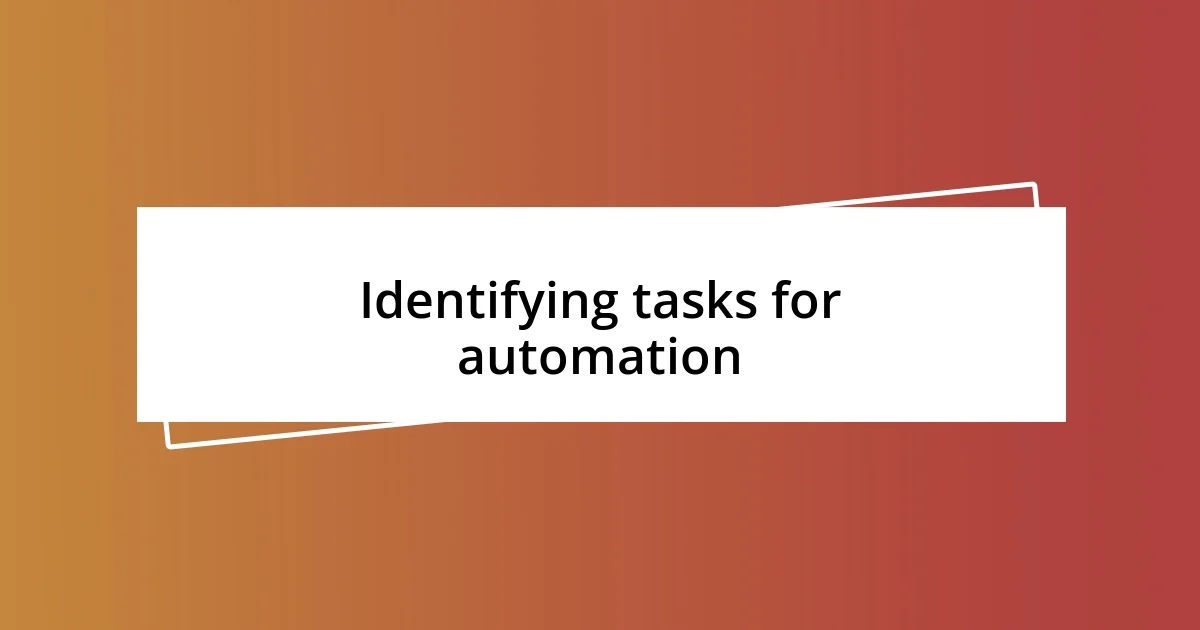
Identifying tasks for automation
To identify tasks for automation, I found it essential to take a deep dive into my daily routine. I started keeping a journal where I meticulously noted the tasks I performed every day. It was eye-opening to see how much time I spent on repetitive activities. By highlighting these tasks, I could zero in on the most time-consuming ones—those that felt like they dragged me down rather than pushed me forward.
Here are some specific types of tasks to consider for automation:
- Data Entry: Do you manually input the same information into spreadsheets regularly?
- Email Responses: Are there common inquiries that you repeatedly address via email?
- Appointment Scheduling: Is coordinating meetings taking up a significant chunk of your time?
- Social Media Posting: Are you spending time daily creating the same posts or updates?
- File Organization: Do you often find yourself sorting through files or documents to locate what you need?
Reflecting on my own experiences, I realized that automating these tasks not only saved time but also reduced my stress levels. The repetitive nature of these activities often left me feeling drained. Once I started delegating these responsibilities to automation tools, I was amazed at how much mental bandwidth I regained. It was like lifting a weight off my shoulders!
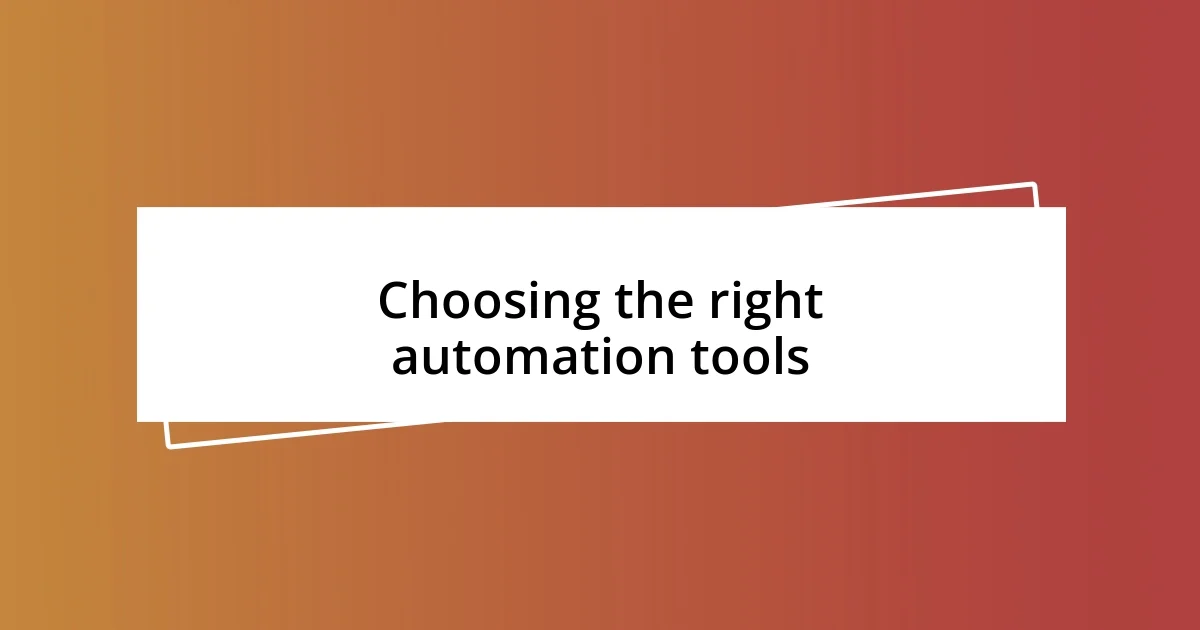
Choosing the right automation tools
Choosing the right automation tools can feel like navigating a maze, but I’ve learned a few tricks along the way that really helped me out. First, I considered the specific needs of my workflow. For instance, when I was juggling multiple projects, using a project management tool made a world of difference. It streamlined my tasks and kept everything organized in one place, which is a game changer for anyone who feels overwhelmed.
It’s also essential to evaluate the user experience of the tools you’re considering. There were times when I tried out tools that looked great on paper but were frustrating to use. One memorable moment was when I spent hours learning a new platform only to find that it didn’t have the features I needed. This taught me to prioritize ease of use; after all, the goal of automation is to simplify, not complicate.
Lastly, scalability is an important factor to contemplate. As I began to grow and take on more clients, my automation needs evolved as well. Choosing tools that could grow with me was crucial. I remember feeling a sense of panic while thinking about how to manage a larger workload, but selecting automation tools that offered scalability eased my worries and left me free to focus on the big picture.
| Tool | Key Feature |
|---|---|
| Trello | Visual project management |
| Zapier | Integration of different apps |
| Slack | Team communication automation |
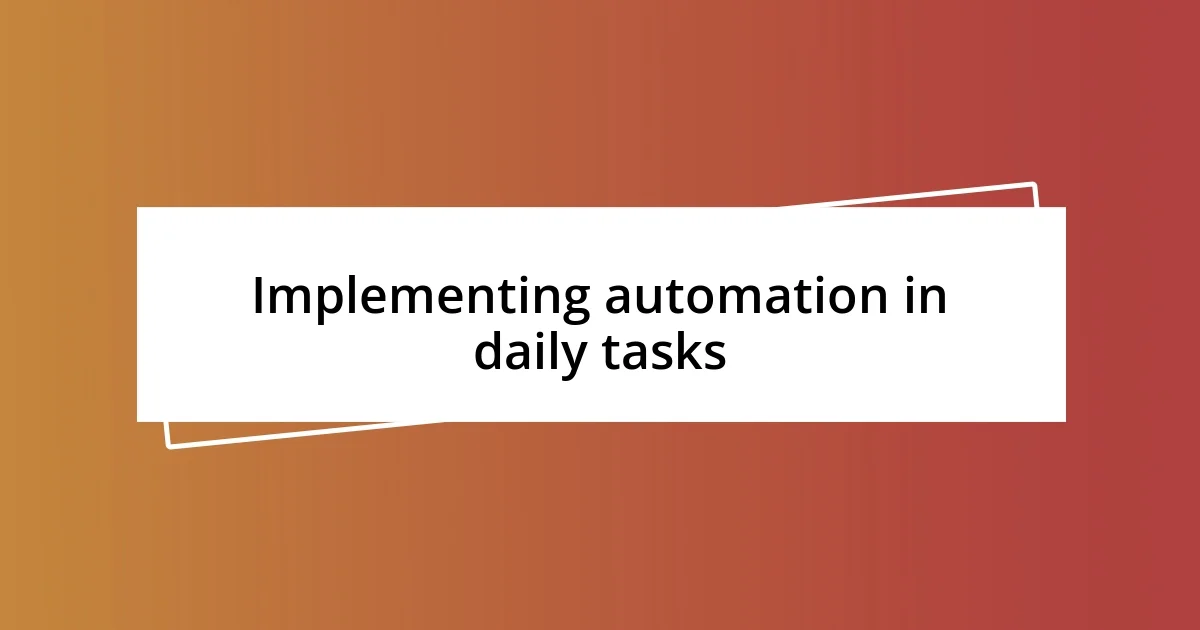
Implementing automation in daily tasks
Implementing automation in my daily tasks transformed the way I approached my workload. One of my favorite tools for this was Zapier. It allowed me to connect apps I was already using without any coding skills. I remember feeling a mixture of excitement and skepticism at first—could this really save me time? But once I automated my email alerts and calendar updates, I was freed from the constant worry about forgetting appointments. It felt like gaining a personal assistant who worked tirelessly behind the scenes.
Another area of my workflow that benefited greatly was social media management. I used a scheduling tool to automate my posts, which meant I could craft a week’s worth of content in one sitting. Initially, I was nervous about losing the personal touch, but I quickly saw how consistent posting established my brand presence. Did I miss some spontaneous interactions? Sure, but the time saved allowed me to engage more meaningfully with my audience during dedicated periods. It was rewarding to see engagement rates rise because I was able to focus on quality over quantity.
Finally, I discovered that automating routine data entry tasks proved invaluable. I used to dread the monotony of transferring information between systems. The first time I set up an automation to handle this, I felt a surge of relief wash over me. It was liberating to shift my focus to more creative aspects of my work. How much harder could I have pushed myself without those automated processes in place? The realization hit hard—it’s not about working harder, but smarter. With automation in my arsenal, I could finally reclaim my time and energy to innovate rather than just operate.
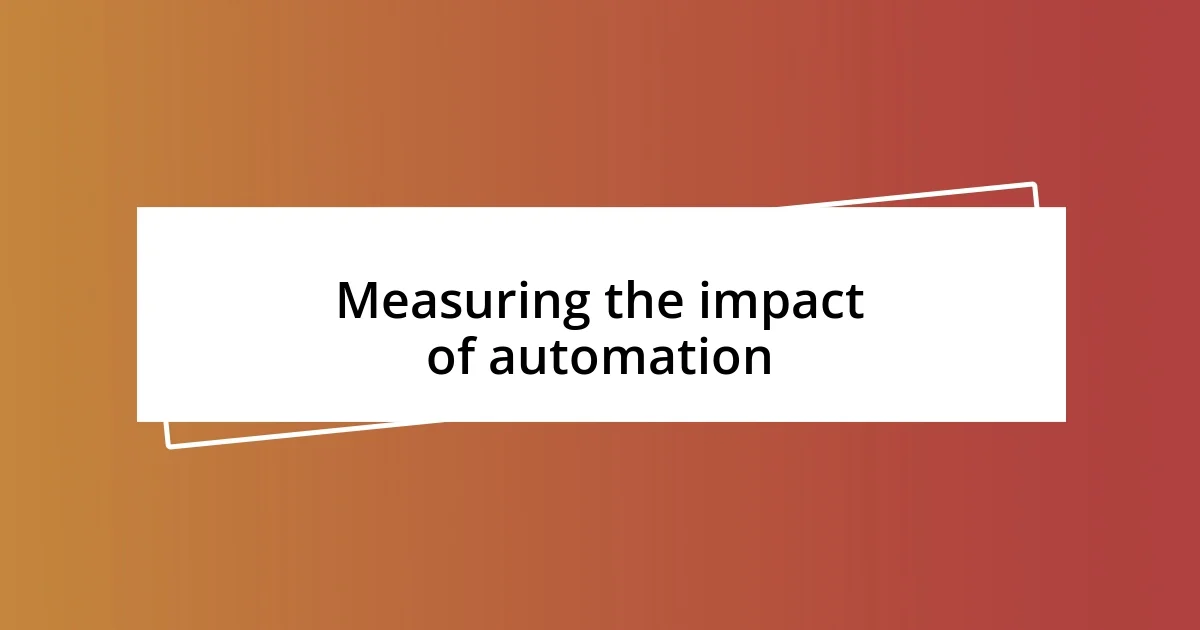
Measuring the impact of automation
Measuring the impact of automation is more than just tracking numbers; it’s about reflecting on how those numbers translate into real changes in my day-to-day life. For example, when I first implemented automation for my email tasks, I noticed a dramatic reduction in the hours spent on routine responses. The feeling of seeing my free time double was exhilarating—how often do we get to reclaim hours that feel forever lost in the shuffle?
Another critical metric I evaluated was the quality of my work. With less time spent on tedious tasks, I found I could dedicate more energy to creative projects and client interactions. I vividly remember a particular project where I harnessed automated reporting tools. Instead of spending days compiling data, I freed that time to brainstorm strategic improvements. It sparked a newfound creativity that I hadn’t experienced previously—have you ever felt that rush of ideas flooding in when the pressure is lifted?
Lastly, I looked carefully at client satisfaction as an indicator of automation success. After integrating chatbots for initial inquiries, I witnessed a tangible shift in client feedback. They appreciated the quick responses, allowing me to focus on in-depth conversations that mattered. This isn’t just about numbers; it’s about people trusting my brand. It’s amazing how a little automation can enhance relationships and foster loyalty, right? By continually assessing these aspects, I can ensure my automation efforts contribute positively to my workflow and my overall work-life balance.
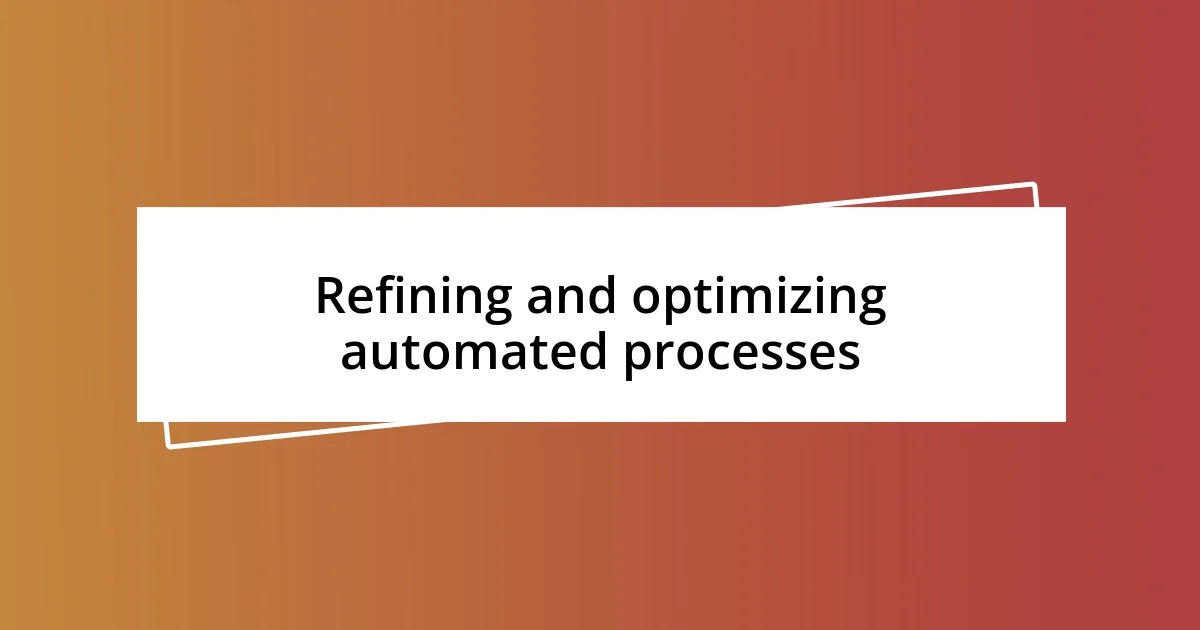
Refining and optimizing automated processes
Refining automated processes is an ongoing journey, not a one-time task. When I first dove into automation, I excitedly set up numerous workflows, but I quickly realized that some became outdated or redundant. After monitoring my processes, I found that revisiting them regularly—like a tune-up for a car—ensured they continued to serve my needs efficiently. It’s fascinating how a small tweak can sometimes yield such a significant improvement. Have you ever noticed how a tiny adjustment can make a massive difference in your workflow?
In my experience, integration is key. I remember feeling overwhelmed by the sheer number of tools I was using—each with its own functionality. By narrowing down my tools and focusing on those that seamlessly worked together, I created a smoother, more effective system. For instance, combining my project management software with time-tracking apps clarified where my time was going. The clarity gave me the insight I needed to prioritize tasks better. Isn’t it rewarding to see how interconnected tools can enhance our productivity?
Another crucial aspect is feedback—both from myself and my team. Early on, I learned the importance of encouraging input about automated processes. I instituted a bi-weekly review where I could gather insights on what was working and what wasn’t. During one of these sessions, a colleague suggested a minor adjustment to our automated reports that led to clearer insights. It was eye-opening; I realized automation isn’t just about setting something up and letting it run—it’s about evolving those processes based on shared experiences. What insights might you gain by actively engaging with your automated systems?

Sharing results and best practices
Sharing results and best practices is a powerful way to connect with others on the automation journey. Recently, I decided to document my automation milestones in a shared digital space. I noticed that not only did it provide clarity for my team, but it also sparked dynamic discussions about what was working and what could improve. Have you ever considered how sharing your successes—and even failures—could inspire collaboration?
I recommend hosting informal workshops where you can introduce automation strategies that have benefitted your workflow. In one session, I shared my experience with automated scheduling tools, and it was fascinating to see how my colleagues reacted. They had their unique takeaways and questions that led us to brainstorm even more efficient techniques. The energy in the room was palpable, demonstrating how collective learning can enhance individual productivity.
Another best practice I’ve embraced is creating a feedback loop post-automation implementation. I remember the first time I rolled out an automated reporting system; I was overwhelmed with the outcome and eager for reactions. I made it a point to gather insights from my team regularly. The resulting conversations often unveiled innovative ideas I hadn’t considered and made the entire process feel like a community effort rather than a solo endeavor. Isn’t it amazing how opening up the dialogue can lead to unexpected breakthroughs?